Launching Live ABR Monitor Service
Once you have successfully logged in to Telestream Cloud, you should see a list of services you have access to that will look something like this...
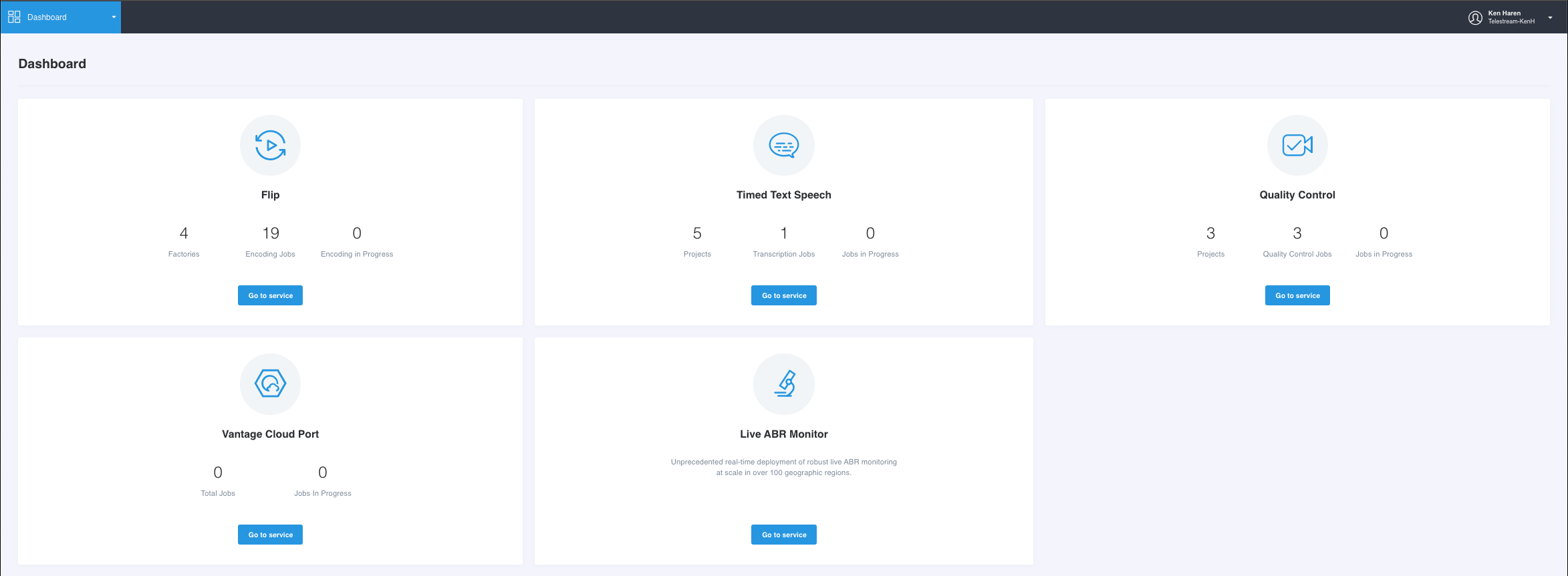
...simply select 'Go To Service' option under the Live ABR Monitor Service. This will take you to the 'Live ABR Monitor Project Overview' page. If this is the 1st time you've accessed this service, you may need to create your 1st project. See Managing Projects for more information.
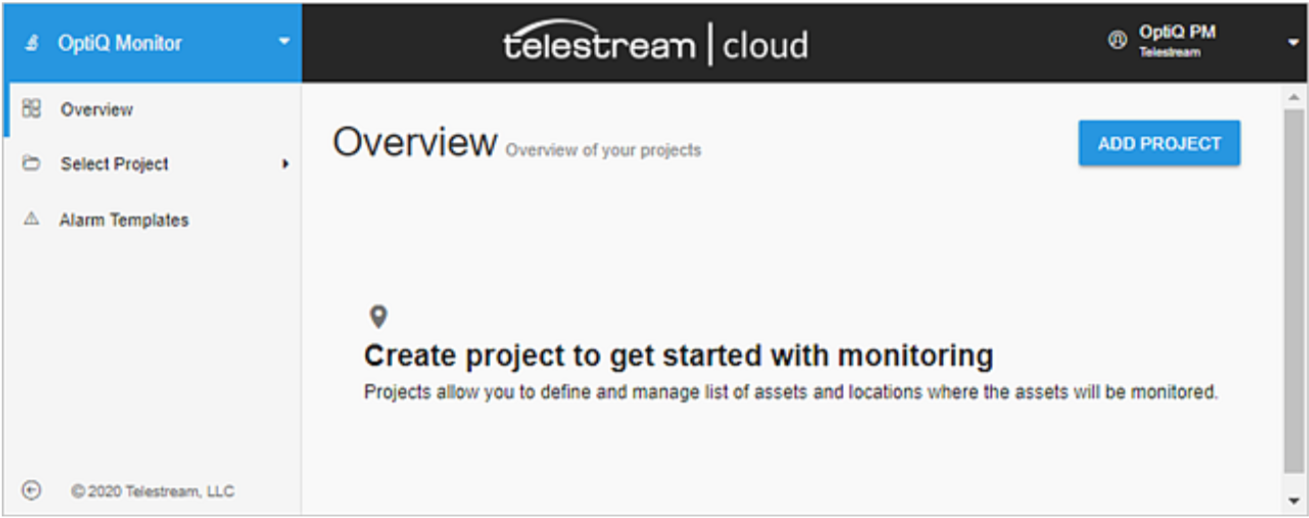
If you have not yet created a monitoring project, you will be prompted to do so.
If you do not see 'Go to Service' option after logging in, or if you are being asked to 'Request Access', you may not have completed account registration. If this is the case, double check that your account is all set. If you believe that everything looks good but you're not able to access the service, please contact Telestream Cloud Support.
Updated almost 4 years ago
