Signing In to Live ABR Monitor
Note: Usernames & passwords are case sensitive
To sign on to the Telestream Cloud Dashboard:
- Open a web browser window (such as Mozilla Firefox or Google Chrome) and type the URL of the Telestream Cloud web console:
https://cloud.telestream.net/console/login
The Sign On page appears.
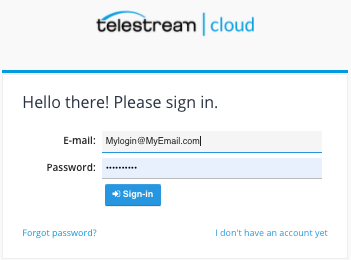
- In the E-mail box, type your email address.
- In the Password box, type your password.
Note: Passwords are case-sensitive. - Click Sign-in. The Telestream Cloud Dashboard appears.
Updated almost 4 years ago
