Azure Event Grid Notifications
Adding Azure Event Grid notifications in web console
Azure Event Grid is notification service for the cloud which send events to an endpoint that processes the event data and takes actions.
Setting up Microsoft Azure Event Grid notifications requires following steps:
- Create a Topic that you we will send events to (in Azure Portal)
- Create a Subscription to the topic (in Azure Portal)
- Create a new notification in Telestream Cloud
Create a topic in Azure Portal
Log-in to your Azure account and in top search for Event Grid in the top search bar. Select Event Grid Topics and then click Add.
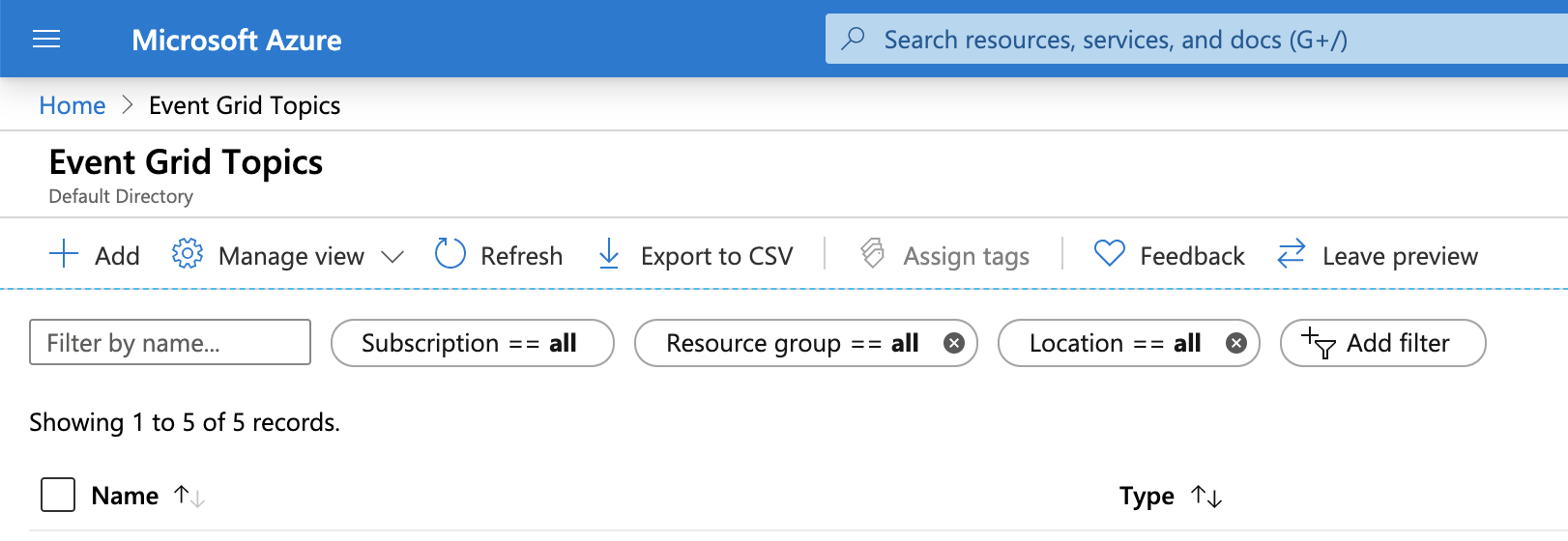
On the Topic creation page set the following:
- a unique name for the custom topic (must be unique because it's represented by a DNS entry)
- select your Azure subscription.
- select an existing resource group or create new and enter a name for it
- pick a location for the event grid topic.
- Keep the default value Event Grid Schema for the Event Schema field (event schema describes set of five required string properties for published event)
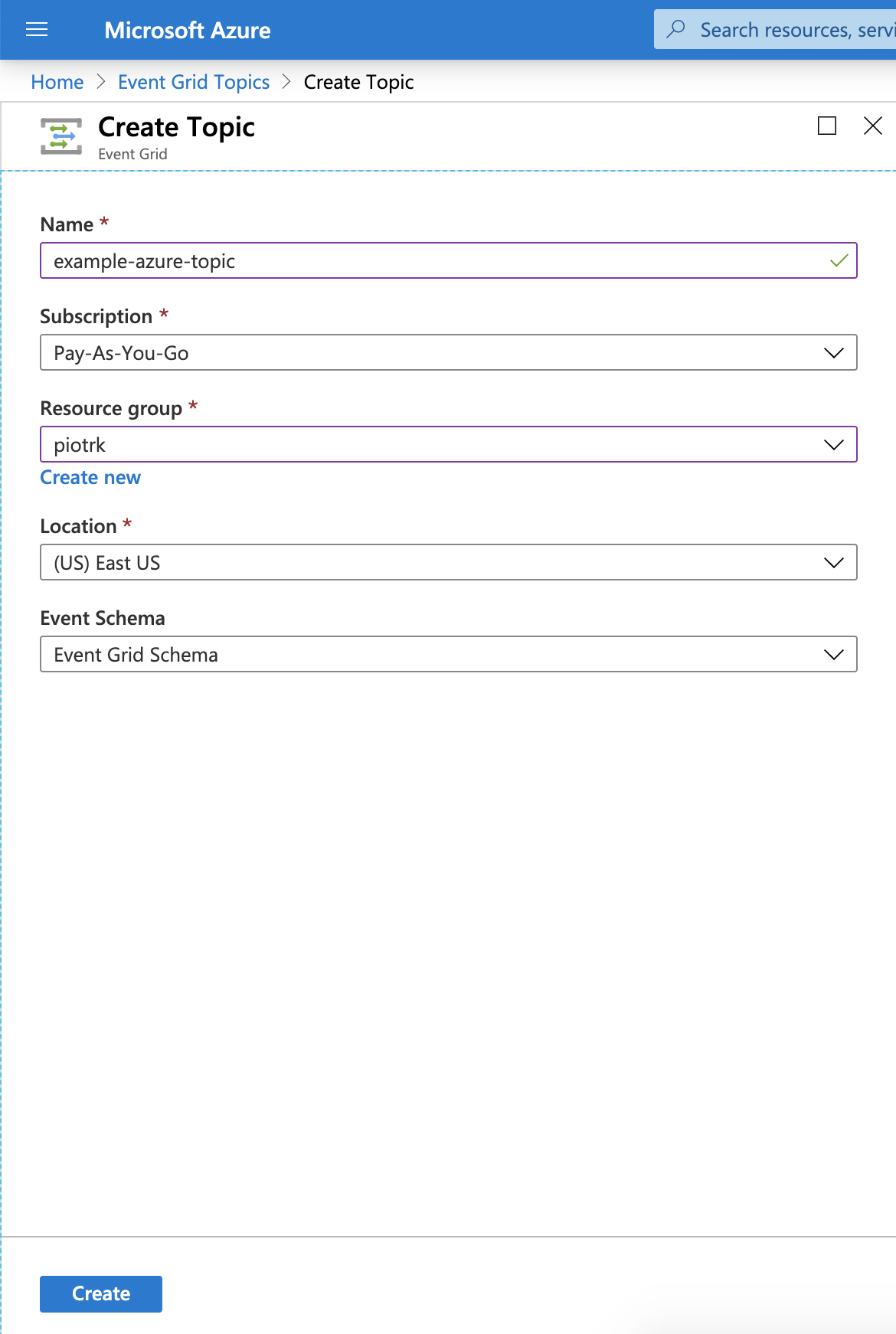
Click Create to finish.
Create a subscription to the topic
Topic you have created should now be visible in the topics list. Click on it to view its details.
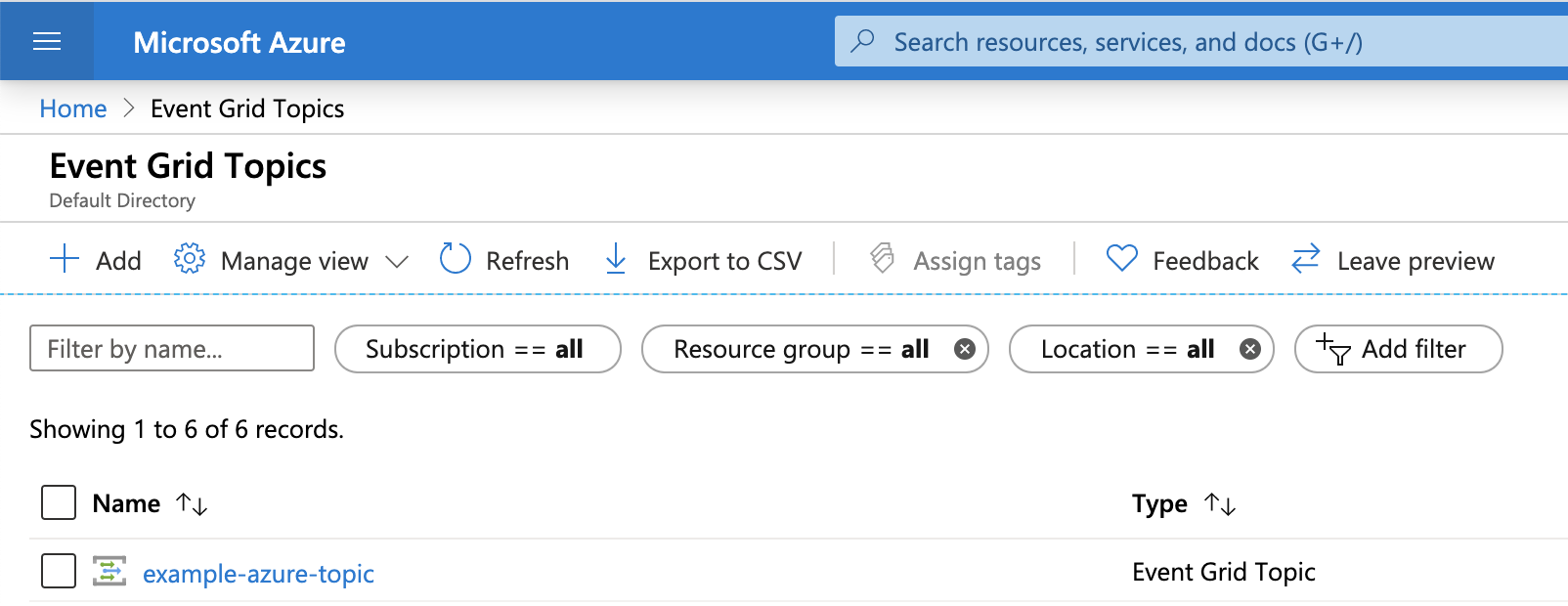
Endpoint URL
Before you create a subscription for the topic make sure you have an endpoint ready to receive events messages.
Before you go further you need to copy and keep two pieces of data needed to provide it later in Telestream Cloud web console when creating notification
- Topic Endpoint URL
- one of the Access Keys in topic Settings > Access Keys
In the topic details view click Event Subscription to configure subscription and an endpoint that will receive the notifications.
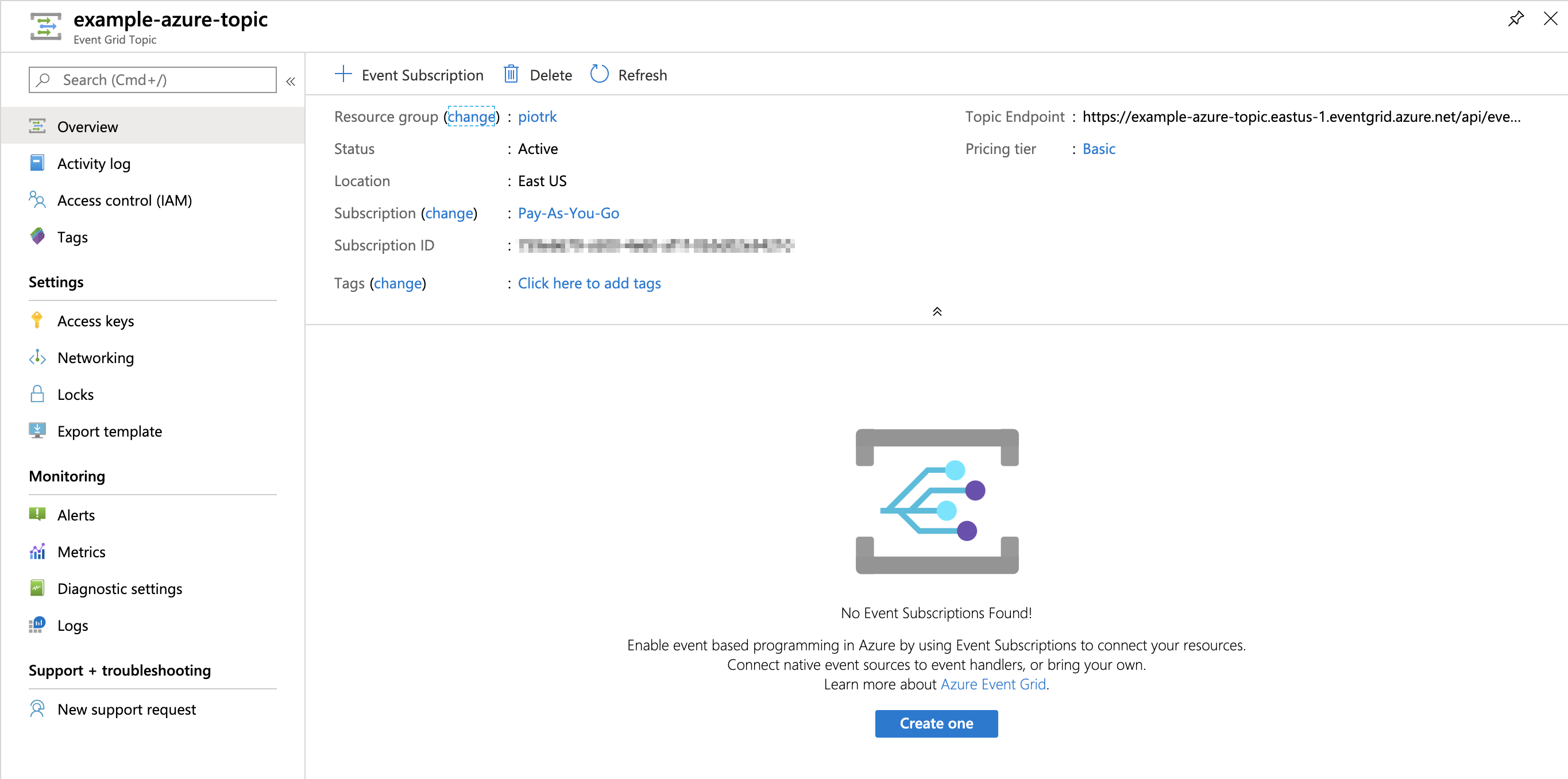
Name your subscription and specify Endpoint Type that matches your endpoint that will handle events notifications. For example, if you select a webhook as endpoint type you will be asked to provide endpoint URL.
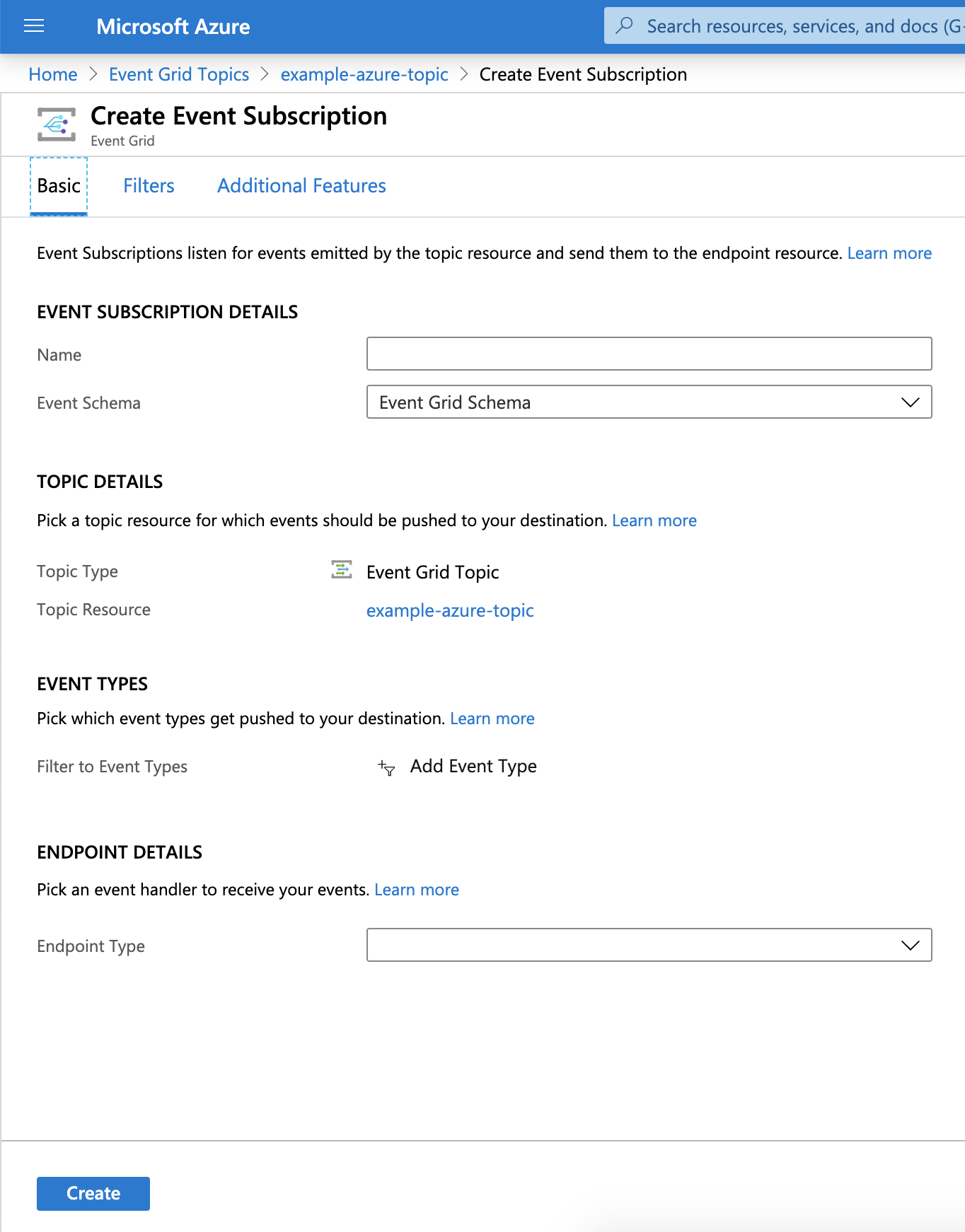
Click Create to add subscription.
Create a new notification in Telestream Cloud
Now log-in to Telestream Cloud web console and select notifications from the top right menu. Then click Add Notification and select Aure Event Grid as delivery method.
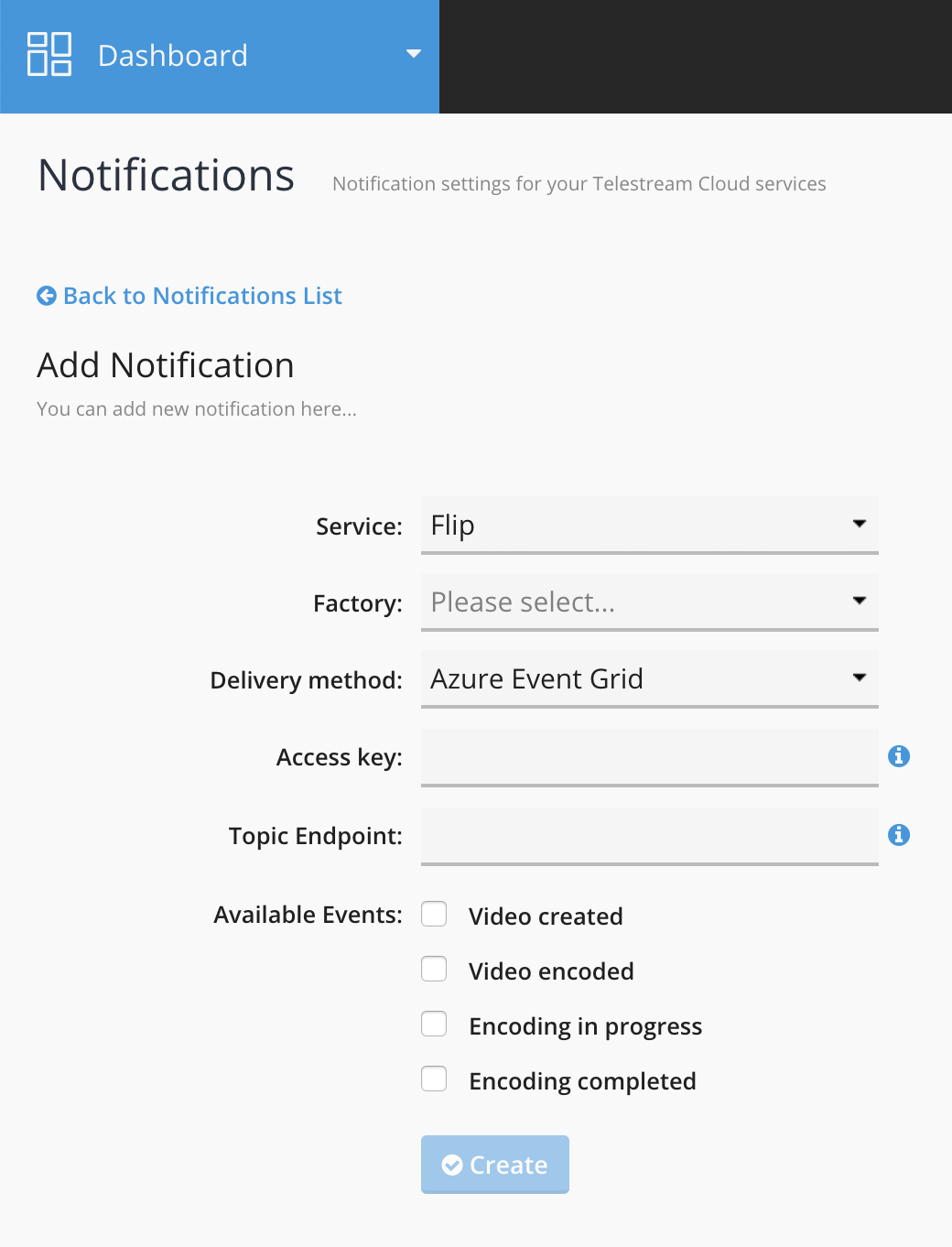
Select service and Factory or Project that you need to monitor. Then paste Access Key and Topic Endpoint URL copied from Azure Portal in previous steps. Finally, select events and click Create to add notification and complete the process.
Updated almost 5 years ago
