Configuring Alarm Templates
You can create customized alarm templates to define thresholds that trigger alerts and define notification profiles to ensure that alerts reach the users who need them, as described in the following sections:
• Adding Alarms
• Modifying Alarms
• Deleting Alarms
Adding Alarms
To add an alarm:
- In the navigation pane on the left, click Alarm Templates to view the Alarm Templates page. The Alarm Library page appears.

- Click Add Alarm. The Add New Alarm page appears.
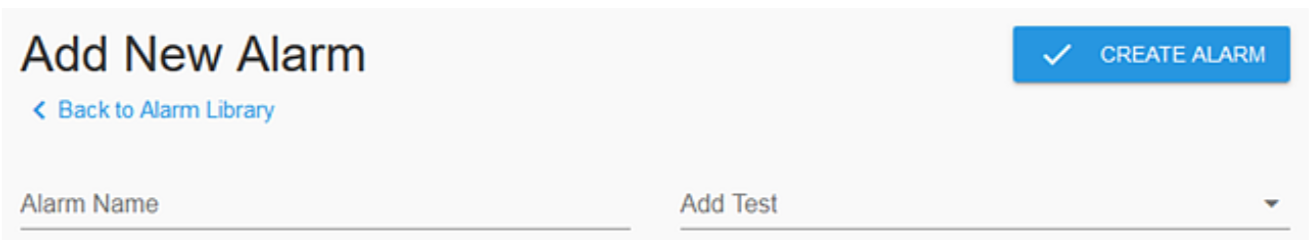
- In the Alarm Name box, type a name for the alarm template.
- In the Add Test list, select an alarm. For details about the alarms and settings, see
Alarm Template Settings.
Updated almost 4 years ago
